Basic Info On The Rolodex
The Rolodex is where you can easily use Expertise.tv's 1-to-1 coaching features, sell your services, keep your contact list and communicate to your prospective and current customers.
To start using your Rolodex, simply access the corresponding section section in the top navigation menu.
Your contact page is includes three areas:
- The Contact Details Area, where you can view contact details, enable packages, have video calls and view recordings of past video conversations.
- The Messages Area, where you can exchange text or video messages and upload files to share with your contact.
- The Contact List Area, where you can search and select contacts to communicate to.
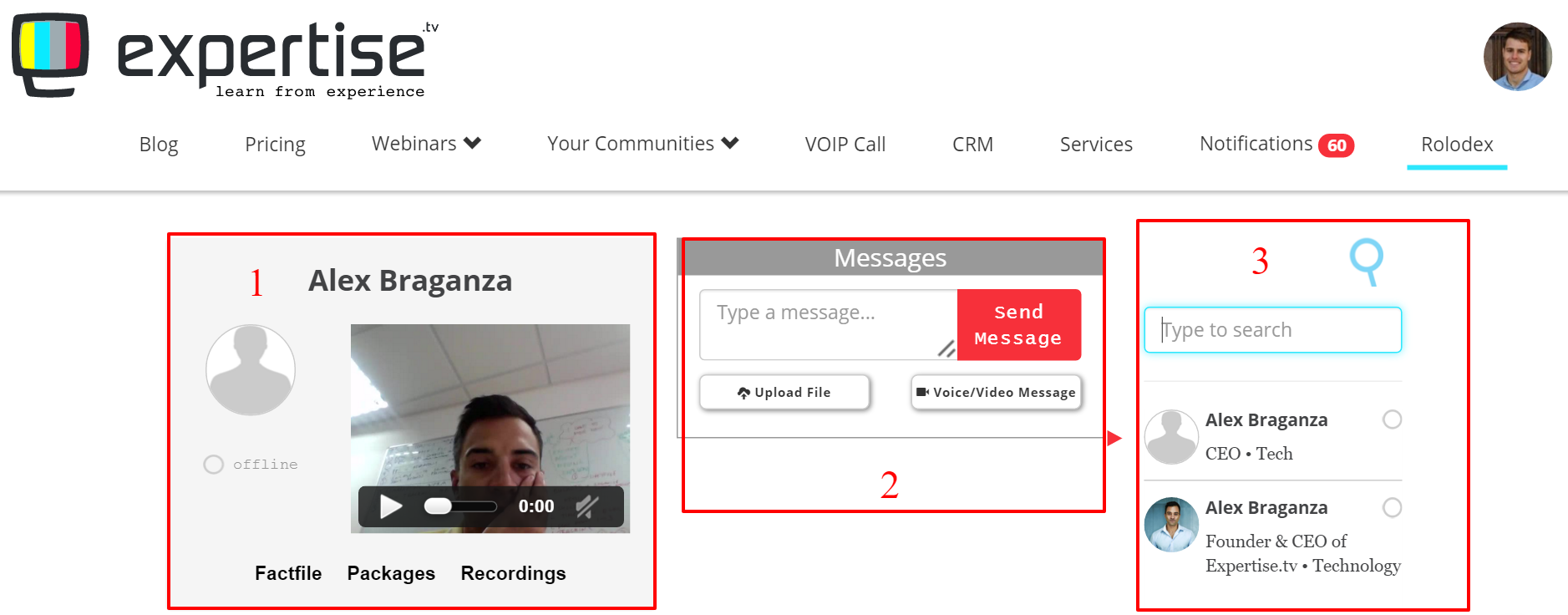
Viewing a Contact’s Profile
The Contact’s Profile is found in the Contact details area, underneath the profile picture or video pitch. Click the Factfile link to view a complete profile of your contact.
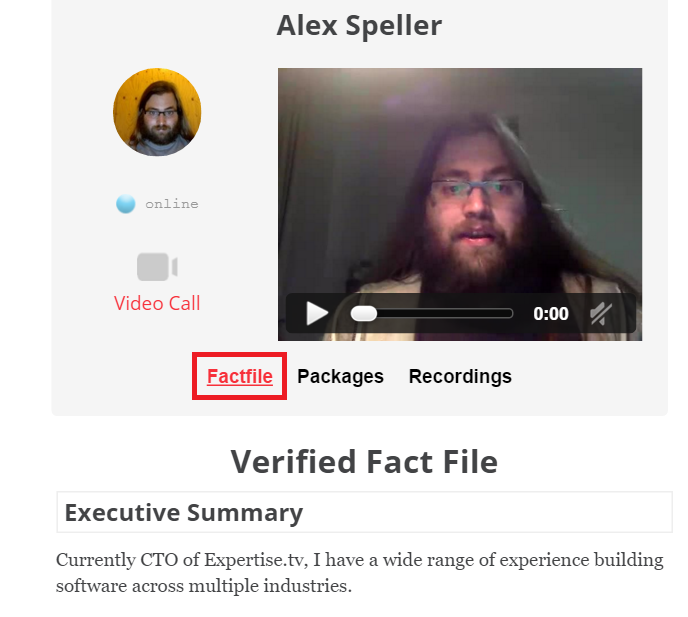
Enabling Packages
To enable a package for your Rolodex contact, simply select the Packages section of their details area, then mark the check-box corresponding t the package you’d like to enable. These then show up for the individual client in the “Services” drop down, in the top navigation menu. Read our detailed guide to selling packages to Rolodex contacts
Viewing Rolodex Contact Recordings
Each video conversation you have with your contacts is automatically recorded and added to the Recordings section of the contact details area.
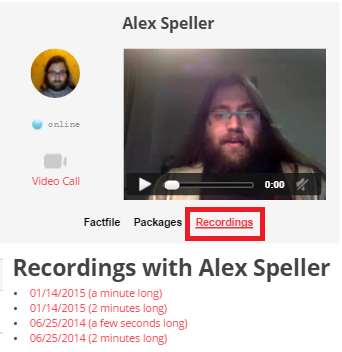
Learn more:
- How To Add Someone To The Rolodex For 1 To 1 Coaching
- Making Video Calls With Your Contacts
- Send & Receive Text, Voice And Video Messages
To know more about the Rolodex feature, book a call with the Webinar Launch Team
